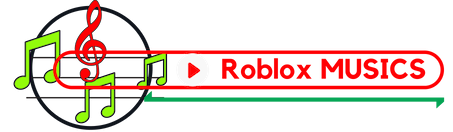Any song, popular or unique, new or old, classical or hip hop can be streamed on Roblox for your enjoyment. All it needs is that the song should be registered in the Roblox music database and you’re good to go allowing you to access it easily by using a roblox music codes.
These roblox music ids and roblox song codes are very commonly used to listen to music inside Roblox. You can find out your favorite roblox Song ID from below 1Million songs list. This website has the reputation of being updated very frequently and to provide you always with the latest Roblox song codes and Roblox music ids.
- Type Song Name Or Singer Name In the Search box
- Then Just “Click On Song Code” then it will copied automatically
- Then paste it on your Roblox Game
Roblox ALL Singer Songs List With Roblox Music Codes
What is Roblox?
Roblox is a game where you can play it by spending no amount of money and still getting all the fun and necessary features, essentially making it a free to play game. It is fun and interactive letting you travel to different worlds and participate in various activities in immersive 3D. All these experiences in the Roblox game are created and made for usage by dedicated players of the game and community. When a new player joins into Roblox, they get a virtual toolbox also known as the Roblox Studio used for building such new player experiences and innovations.
Roblox is more than a game, it is a community you are being part of and interacting with other real people just like you! You can make a lot of friends with whom you can have fun with in countless adventures throughout different worlds in various games.
Roblox enables you to explore regions you never thought of you could or knew they existed. Roblox makes it so you can be what you never imagined like a zombie shooter, or a pizza delivery person, or a baker, or a roller coaster maker or a DJ and many other varieties of worlds you always wanted to!
Listening to music in Roblox
In Roblox, as a player you can go through many worlds and play the game while completing many adventures and experiences while listening to your favorite tracks and songs.
Pre-requisites
Step1 : Make sure you have signed up and registered an account on Roblox.
Step 2 :Make sure you have the latest version of Roblox downloaded on your device.
Step 3 : Make sure you are using Roblox on a supported platform like PC, Mac OS, iPhone, iPad, Xbox one and not on an unsupported platform like the Sony Play station 4.
Step 4 : Make sure you have logged in to your account by signing in.
Guide to use Roblox music I’d and roblox song codes
Make sure you have completed all the prerequisites before you proceed with this guide to listen to music on Roblox using roblox music codes and roblox song ids.
How to listen to music in Roblox and enabling roblox song codes and roblox music id?
Step 1 : First of all, make sure you are owning the item, Boombox and can access it freely without any problems or issues. If you don’t, then you can simply do it by simply entering a world where the Boombox item is enabled and available for free. Otherwise you can go to the Items and Accessories column tab on the Roblox store and buy it permanently.
Step 2 : You have the instrument required to play any and every song in Roblox so all you need to do now is just enter a Roblox music id. These roblox song codes and ids will play any song of your choice and all you have to do is remember the roblox song code for future reference.
How get the updated Roblox song codes for the latest and your favourite songs?
Method 1 : Roblox Music website method
- Type in the url roblox song ids in the address bar of your browser. After entering the site you will find a search bar, here you must type the name of your desired song you want to play in Roblox.
- The website will then search for the music code of that specific song you wanted through their database and then return you with the latest Roblox song id, copy it or memorize it to use it inside the Roblox game and play the song you wanted.
Method 2 : Roblox method
- Go to www.roblox.com, in the search bar of roblox enter a space and click search.
- Then click the audio column to get songs and music.
- You will get various songs listed and a search bar to navigate through them all. In the search bar type song you want or select one of the songs from the ones listed in the page.
- Now in the url between library and the song name, there will be a code which is the song id. Copy this music code.
Method 3: Youtube method
- Go to www.youtube.com and in the search text box type the name of your required song to be played in roblox followed by roblox song id.
- This method will show you videos on youtube listing the song id but there are chances you might just get an older version of the code that might not work with the latest Roblox as the videos might be outdated and old.
How to use the Roblox song ids and the Roblox music codes after you get them from the website?
Step 1 : Run your Roblox game and after it finishes loading, go to items and open your Boombox item by clicking on it if you are on Windows or Mac Os or tapping it if you are an Android or an iPhone/iPad user.
Step 2 : Type in the roblox music code or roblox song id of the song you had previously got using one of the three methods – google search/ youtube/ roblox music code website.
Step 3 : Your music will start playing after you finish entering the code correctly inside the Boombox.
Important note : Roblox allows your friends and other players to rock on to your music playing, so when your boombox is playing music keep in mind that all nearby users can listen to it as well. Have fun using this unique feature!
Final Words
This tutorial has covered everything about roblox song codes and music ids. We hope it has clarified any issues or doubts you might have had regarding this. Make sure to leave a comment down below if you have any questions.